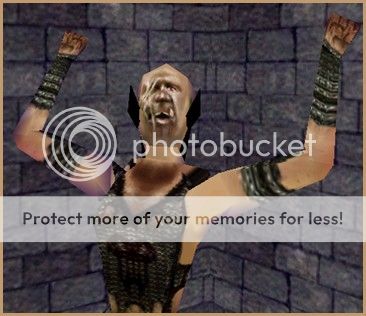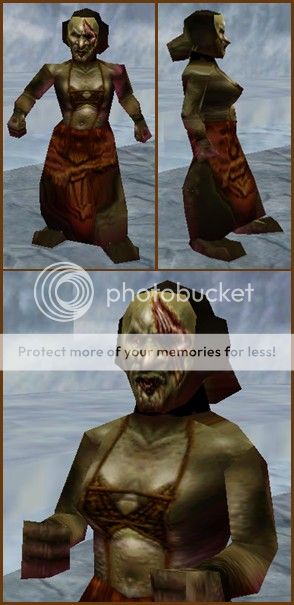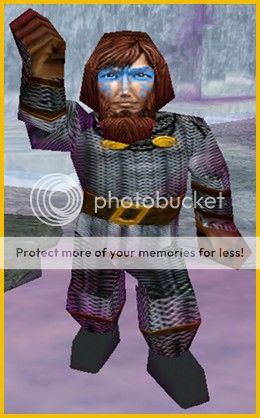Some cool finds to share today! While poking around in gequip2.s3d, the file where Velious equipment textures are stored, I stumbled across a number of unused helms. They are interspersed with the Velious racial helms, which is one reason why I believe they were meant to be implemented as race-specific helms that were never seen to completion for some reason. This is sad, too, because some of them look stellar.
As they stand, the textures are in place, the wireframes are in place, and the meshes of the textures to the wireframes are perfect. However, they are unable to be used because, as far as I can tell, there is missing data in this .s3d file's gequip2.wld, leaving the client effectively unaware that these helms exist as helms. (I am told the models can be "held" in a character's hand using GM commands, but that obviously doesn't do them justice!)
(I am told the models can be "held" in a character's hand using GM commands, but that obviously doesn't do them justice!)
Nonetheless, they are fun to behold, so here they are for your viewing pleasure.
First up is it535 (item 535 in the database). The textures for this helm include the suffix bam, suggesting it was intended to be the Barbarian male Velious helm rather than the one this race ended up with. It complements the leather polar bear cap nicely, though I admit it does not look as sturdy as one might expect for this fighting race. (For reference, the live Barbarian Velious helm can be seen here.)

__________________________________________________
Next is it536, a somewhat generic-looking helm based on what looks to be the skull of a dragon. Oddly, this one does not contain any transparencies despite having a number of dark regions where transparency could have been employed effectively. Based on the head shape, I am assuming this was intended for male or female Iksar, though the texture bitmaps do not carry any suffix to indicate the race, if indeed the helm was meant to be race-specific in the first place.

__________________________________________________
This is it555, which carries the distinct suffix dwm, indicating that it was intended for Dwarf males. Admittedly, the lop-sided "bucket" helm they did receive (which can be seen here) does look pretty cool, though I am a fan of winged helms. It sports a sleek visor for the eyes and some magic pink regions along the wings which would have shown up in game as transparent. (You'll have to use your imagination.)

__________________________________________________
Here is it556. It carries no suffix to indicate the race/gender combo it was intended for. Judging by the look of it, I assume it would have been for the Half Elf or Wood Elf, though the head shape seems a bit too squat for those races; maybe it was intended to be for the female Dwarf, as there's a hint of the winged motif seen in the previous image, whose item ID is only one number away. As in it555, there is some magic pink to suggest transparency around the crest at the forehead.

__________________________________________________
This is it560, whose textures bear the suffix elf, or Wood Elf female. The flesh-colored region at the back of the interior is a bit puzzling, as it would never be seen, though it does match Wood Elf skin tone. The crest at the top and the "tusks" that come down along the jawline would look interesting on the petite face of the Wood Elf female. It would at least allow their face to be seen when worn, unlike the unflattering helm for this race/gender combo ended up with (which can be seen here).

__________________________________________________
Behold, it625! This one bears the suffix hum, which stands for Human male. It seems to be based on the helmet of a Roman centurion. The interior was even assigned its own blue-green texture to simulate padding, which is unusual, given that this region would not be seen when the helm is worn. This might well be my favorite. :keke:

__________________________________________________
Another winged look comes in the form of it626, which also bears the suffix hum to indicate use for the Human male. Lots of magic pink in this one to indicate transparency. (Again, you'll have to use your imagination.)

__________________________________________________
Here is it628. No race or gender indication is given. This one uses some colors rarely seen in the game's textures, and I like it. I wonder if the "eyebrows" on the forehead region of the helm would look funny when the thing is worn. :dance:

__________________________________________________
Next comes it629. Again, no race or gender indication is given. This is yet another winged helm with a very shiny, metallic look. The silver against the desaturated gold works nicely.

__________________________________________________
Finally, here is it656. The textures carry the suffix trm, which stands for Troll male. The horns on this one would suit the Troll perfectly, and it would be cool to see their googly eyes peeping out from behind those eyeholes. I think I prefer this one over the "skull cage" helm they ended up with (which can be seen here). Still, it is difficult to tell how successful this or any of the others would be without seeing them in action.
I think I prefer this one over the "skull cage" helm they ended up with (which can be seen here). Still, it is difficult to tell how successful this or any of the others would be without seeing them in action.
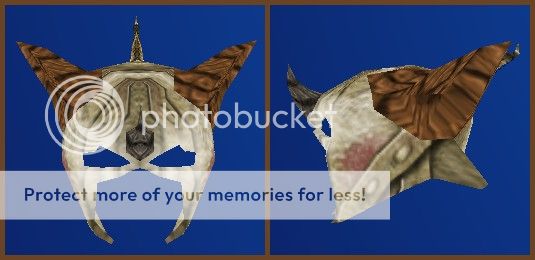
__________________________________________________
(In case you want to view the other Velious helms or even just the armor textures for each race, check out this EQEmu post. Many do not even realize these textures exist, as Luclin was cranked out shortly after Velious, and the new races were not given Velious texture updates. With fewer and fewer players using pre-Luclin models at the time, the developers stopped assigning Velious texture IDs to new armor, and the beautiful texture sets were left behind and forgotten. )
)
As they stand, the textures are in place, the wireframes are in place, and the meshes of the textures to the wireframes are perfect. However, they are unable to be used because, as far as I can tell, there is missing data in this .s3d file's gequip2.wld, leaving the client effectively unaware that these helms exist as helms.
Nonetheless, they are fun to behold, so here they are for your viewing pleasure.
__________________________________________________
First up is it535 (item 535 in the database). The textures for this helm include the suffix bam, suggesting it was intended to be the Barbarian male Velious helm rather than the one this race ended up with. It complements the leather polar bear cap nicely, though I admit it does not look as sturdy as one might expect for this fighting race. (For reference, the live Barbarian Velious helm can be seen here.)

__________________________________________________
Next is it536, a somewhat generic-looking helm based on what looks to be the skull of a dragon. Oddly, this one does not contain any transparencies despite having a number of dark regions where transparency could have been employed effectively. Based on the head shape, I am assuming this was intended for male or female Iksar, though the texture bitmaps do not carry any suffix to indicate the race, if indeed the helm was meant to be race-specific in the first place.

__________________________________________________
This is it555, which carries the distinct suffix dwm, indicating that it was intended for Dwarf males. Admittedly, the lop-sided "bucket" helm they did receive (which can be seen here) does look pretty cool, though I am a fan of winged helms. It sports a sleek visor for the eyes and some magic pink regions along the wings which would have shown up in game as transparent. (You'll have to use your imagination.)

__________________________________________________
Here is it556. It carries no suffix to indicate the race/gender combo it was intended for. Judging by the look of it, I assume it would have been for the Half Elf or Wood Elf, though the head shape seems a bit too squat for those races; maybe it was intended to be for the female Dwarf, as there's a hint of the winged motif seen in the previous image, whose item ID is only one number away. As in it555, there is some magic pink to suggest transparency around the crest at the forehead.

__________________________________________________
This is it560, whose textures bear the suffix elf, or Wood Elf female. The flesh-colored region at the back of the interior is a bit puzzling, as it would never be seen, though it does match Wood Elf skin tone. The crest at the top and the "tusks" that come down along the jawline would look interesting on the petite face of the Wood Elf female. It would at least allow their face to be seen when worn, unlike the unflattering helm for this race/gender combo ended up with (which can be seen here).

__________________________________________________
Behold, it625! This one bears the suffix hum, which stands for Human male. It seems to be based on the helmet of a Roman centurion. The interior was even assigned its own blue-green texture to simulate padding, which is unusual, given that this region would not be seen when the helm is worn. This might well be my favorite. :keke:

__________________________________________________
Another winged look comes in the form of it626, which also bears the suffix hum to indicate use for the Human male. Lots of magic pink in this one to indicate transparency. (Again, you'll have to use your imagination.)

__________________________________________________
Here is it628. No race or gender indication is given. This one uses some colors rarely seen in the game's textures, and I like it. I wonder if the "eyebrows" on the forehead region of the helm would look funny when the thing is worn. :dance:

__________________________________________________
Next comes it629. Again, no race or gender indication is given. This is yet another winged helm with a very shiny, metallic look. The silver against the desaturated gold works nicely.

__________________________________________________
Finally, here is it656. The textures carry the suffix trm, which stands for Troll male. The horns on this one would suit the Troll perfectly, and it would be cool to see their googly eyes peeping out from behind those eyeholes.
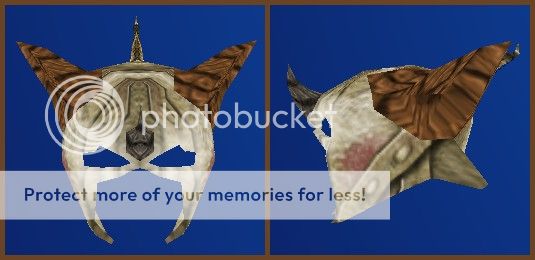
__________________________________________________
(In case you want to view the other Velious helms or even just the armor textures for each race, check out this EQEmu post. Many do not even realize these textures exist, as Luclin was cranked out shortly after Velious, and the new races were not given Velious texture updates. With fewer and fewer players using pre-Luclin models at the time, the developers stopped assigning Velious texture IDs to new armor, and the beautiful texture sets were left behind and forgotten.