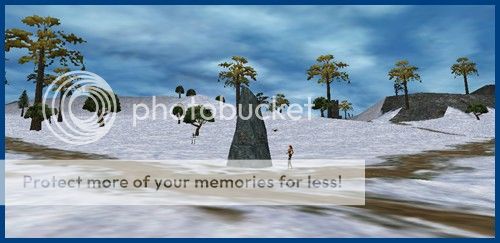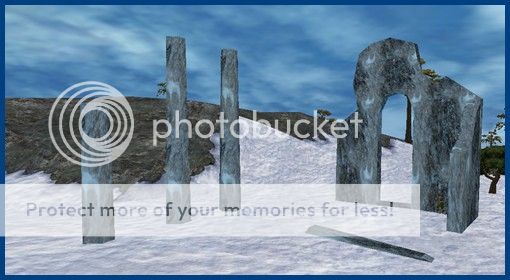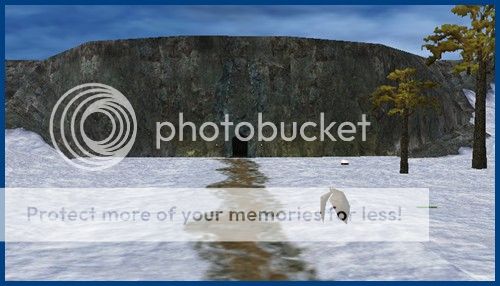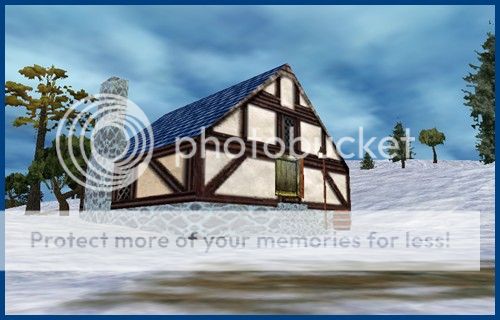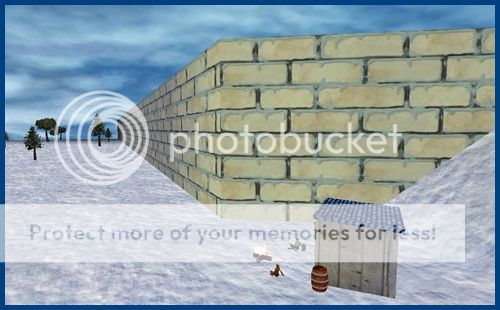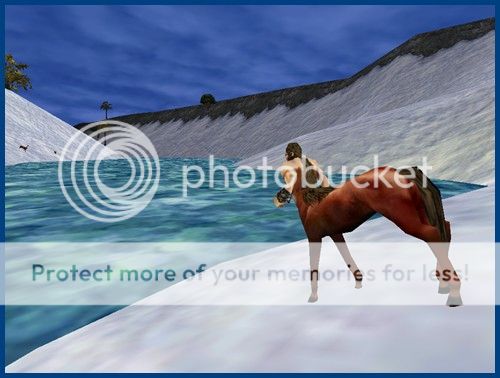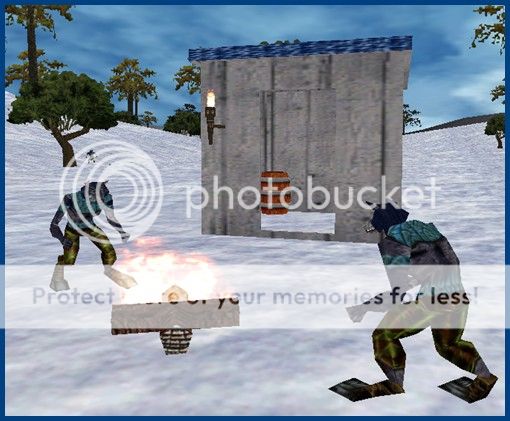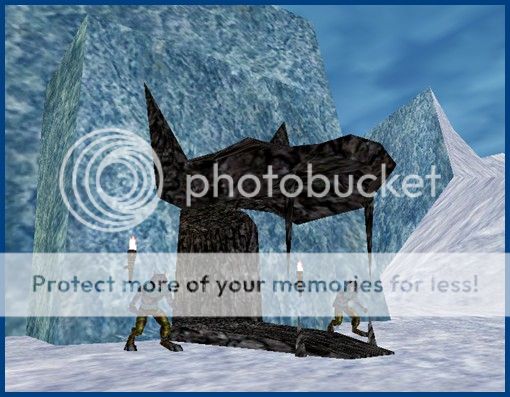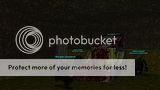knowom
Dalayan Adventurer
It works for both the low res original .s3d files and high res .s3d retextures the only difference I can see between them is the higher resolution textures the .wld files are the same size between both. The funny part is if I try to view the old .s3d .bmp files after extracting them with IrfanView they don't give that warning I told you about about them being renamed .dds files. I believe it further validates my suspicion that that Sony merely renamed the extensions on .dds texture files extensions to .bmp with the retextures.Those Unrest / Luclin texture substitutions look really good! It's a shame the Verant's early tree textures were done in such a weird way, because there's probably no way we'll ever be able to improve upon them thanks to the really weird transparency and distinct shape they make use of.
I had no idea .dds files could simply be renamed to .bmp without creating some kind of conflict with the client--at least in Sony's official retextures.syduck: Would the same thing work over non-retextured zones, I wonder? If so, there's huge potential for custom hi-res retexturing. Must investigate...
By the way, when you find yourself renaming whole sets of textures, do you do them one by one or do you use some kind of script or other program to do mass renames? I supposed you'd really only do mass renames for stuff like water, which is usually named something along the lines of wat1.bmp, wat2.bmp, etc., but I'm just curious if you've got a more efficient way to rename things en masse. (I myself would find it very handy to have a faster way of renaming race textures when I'm moving them around for various purposes.)
Also, the idea you laid out in this post regarding replacing textures without the need to do any actual work inside the .s3d files sounds great, but unfortunately, I have zero know-how when it would come to making something like that happen. Are you sure it is possible? I have become very accustomed to the contents of several file types used by the client, but I have yet to touch the surface on .bat files.
So this is how unrest low res looks with a high res skyrim 2k fieldgrass01.dds texture used to overwrite the default xgrasdir.bmp for the floor. I kind of randomly picked one out of a few I saved to folder that I liked and thought would be generally useful to experiment with. That one just coincidentally looks clutch in fitting in with Unrest it's a keeper to me personally it Halloweenish


As far as texture naming I have show file extensions turned on in my windows folders option and I take the original texture file name and extension that goes with it I copy the whole thing then I paste the name to overwrite the name and extension of the texture I'm using as a replacement. I work with the textures on a one by one basis though as far as modding them the only way to really know how they end up looking is verifying in game. You can zone or /q and log back in after you copy a .s3d file with your changes to see how they turned out.
As far as the .bat thing is concerned I'm not certain, but I have a strong suspicion it's plausible the program is transpfx.exe Nilbog from project 1999 who's also a member of EQemu is the one that really knows more about the particular program. I just took a look at the .bat file that's used to configure transpfx.exe it with Notepad++ to see what it looked like for curiosity sake. Basically my intuition is that if it can patch all types of transparency fixes using .bmp and .dds files from .s3d files so it likely can patch over any type of .bmp or .dss or .s3d files provided you setup the .bat to do what you want it to.
For me retexuring is actually a by product a greater goal in mind I want to be able to reform, reshape, and recreate custom continents. Here's a little easier example of what I mean. Granted some of this is possible with EQemu anyway, but the texture clashing is horrendous in a lot of cases to the point of not being remotely desirable because of the loss of natural immersion.

With that said a a retexture show casing of a bunch of different possibilities. The reddish cedar looking bridge was a GIMP hue/saturation filter I did to one of the 2K Skyrim textures for wood floors I also used small tiles in GIMP to make the wooden planks smaller in width was attempting to correct how the texture doesn't line up properly so they align naturally and that's a EQ problem the original looks unaligned and crappy too, but it's just lower resolution. As far the red hue bridge was trying for a bloodied worn stained look cause you know trolls are badmofo's!