Daffie
Dalayan Pious Diety
Daffie - you good at thought typing
HAHA, I thought I fixed issues with the PC I use to mod textures, but I was wrong. Need to install the new power supply before I can do any more fun texture stuff
Daffie - you good at thought typing
I was actually thinking about the way trees (leaves/branches) were done and how to upgrade them. The transparency was kind of genius, and also a totally klugy way to do things. We can say this now because graphics have been updated SO much since eq was originally coded.
I haven't tested much, but I think we are stuck with the way the textures are presented. I see a couple of options for upgrades.
1. Most obviously, I think we can upgrade the textures but leave the same coloring for the 'transparent' section of each texture. This really limits a lot of 'hands off' texture upgrading, and makes life pretty difficult for working in bulk. This is also going to make matching these textures to other changed textures very difficult.
2. I have no idea how hard (or even possible) it would be to recode the way trees are displayed in x zones. We are never going to see 3D modeling like Skryim or moder games, but maybe there are other options. (I think this is kind of what you are talking about, but I haven't not played with any of the mushroom textures yet, so I don't know how exactly they are displayed.)
3. Leave the leaves/branches alone and upgrade everything else (tree trunks can be upgraded easily.)
Maybe someone else has some thoughts?





















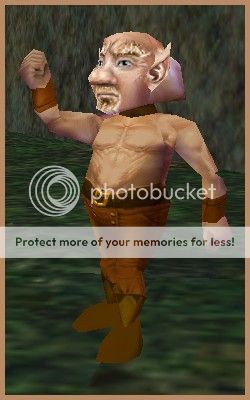




Hello SoD. After dabbling a little with texture editing, i stumbled on this thread. i play a little on p99, i wanted to do somthing cool for my dark elf neco. i use the luclin models so i found some textures in globaldaf_chr.
i would like to find all the pieces for the base texture of the advisor robe my char is wearing. i see a couple in the same globaldaf_chr. i just dont know where the rest is hiding.






