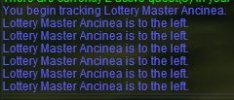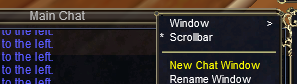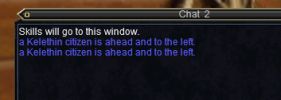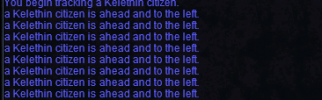As title of the post states, my druid's tracking skill directional messages are not displaying (the skill itself seems to level up just fine). I tried resetting all filters (both ones in the Alt-O menu as well as the ones in the chat windows themselves) and zoning several times after the fact. No dice.
Any suggestions?
Any suggestions?