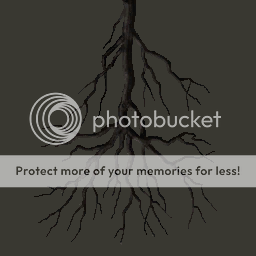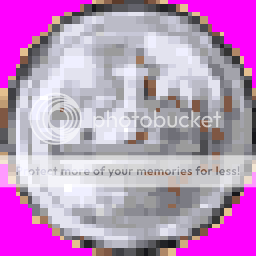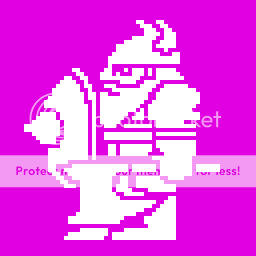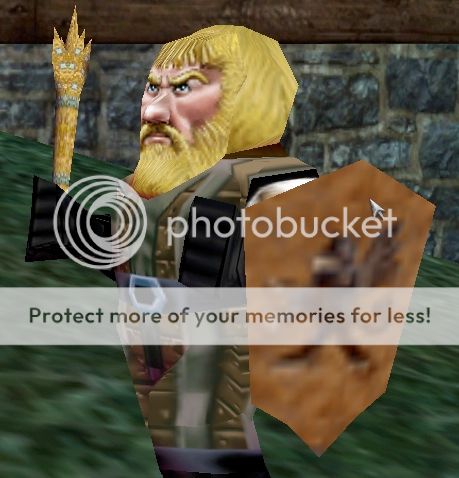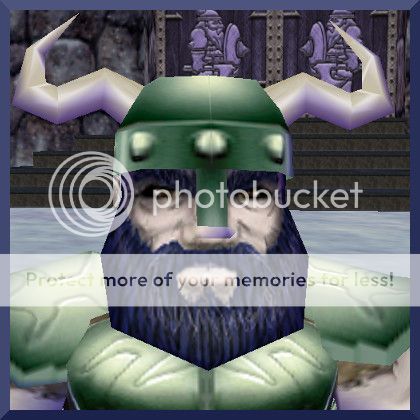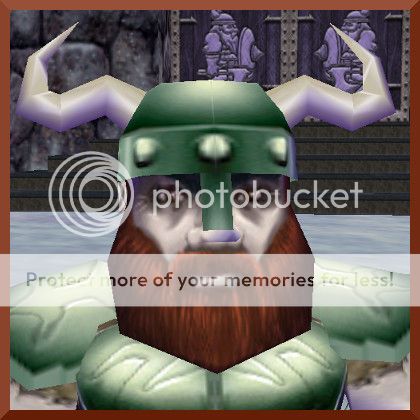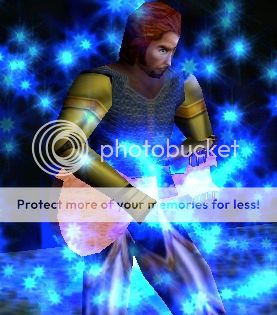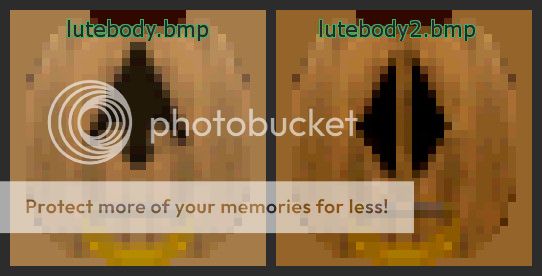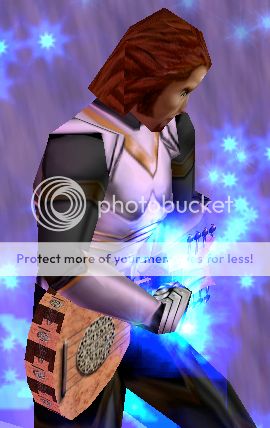Zukan
Dalayan Beginner
Thanks Grinkles. I wasn't sure where the hands has gone from the original mesh so I just made my own. You're right they're solid blue like that because of that reason. I can't very well put a fisted hand texture on an open hand.
I have messed with some textures, the face texture my druid has was never updated so I started working on that but left it to play with the iksar model. That post by Nysus and Xevin is what got me started on this whole journey. I'd actually given up until I came across your post here.
I think Grinkles already did this but swapping out the "Naked" skin texture with a robe texture. The problem with that is then every troll would be wearing a diaper robe and not just an enchanter in troll form, as an example. So to answer your question, yes I think it's doable but I don't think it's really the desired goal.
Here is Grinkle's original post on the matter.
I have messed with some textures, the face texture my druid has was never updated so I started working on that but left it to play with the iksar model. That post by Nysus and Xevin is what got me started on this whole journey. I'd actually given up until I came across your post here.
Heya all, I would be most interested in making robes look like robes on non-robe wearing races, even if they look like diapers, as they did on the troll. Theoretically, how could you go about doing this? I understand that it has to be referenced, but it is a possible edit? Would it be simple?
I think Grinkles already did this but swapping out the "Naked" skin texture with a robe texture. The problem with that is then every troll would be wearing a diaper robe and not just an enchanter in troll form, as an example. So to answer your question, yes I think it's doable but I don't think it's really the desired goal.
Here is Grinkle's original post on the matter.
Thanks for the positive feedback!
Here's something I know a lot of people have always wanted to see -- a robe on a non-robe race! It's really just a trick and not the real thing. Robes are stored in a series of files with names like clkch0001, which stands for cloak (clk), chest (ch), first texture piece (0001). (This use of the word "cloak" in lieu of robe leads me to believe the files were done very early on in the development of the game, before actual cloaks -- back slot items which do not show up -- were devised. Another similar oddity is the use of the abbreviation ho for Halfling in files like homch0001 -- Halfling / Male / Chest Set / First Texture Piece in Chest Set -- which presumably stands for Hobbit!)
Anyway, robes themselves are stored as separate textures and are not part of a race's texture set. They are actually mapped on top of the robe-enabled races through a process called referencing, whereby a bitmap image (of a robe, in this case) is assigned a place in a 3D space on a pixel-by-pixel basis. At least that's the apparent gist of it! Non-robe races, such as Dwarves, Barbarians, and Trolls, do not have this referencing and therefore a robe shows up as nothing more than a bare chest, or maybe a tinted bare chest if the robe has tinting applied.
For this experiment, I took the robe texture pieces and applied them to the male Troll's base texture, which means it is impossible to make the legs look like actual robe legs (because no armor actually goes across the space between the legs except referenced robes, which Trolls obviously lack). There's also an issue with the bottom portion of the robe, which looks rather like a diaper, whereby the "front" of the robe is actually displaced onto the sides. I could fix this pretty easily, I think, but unless someone were able to go in and actually reference robes for the non-robe races, they'll never be truly usable.
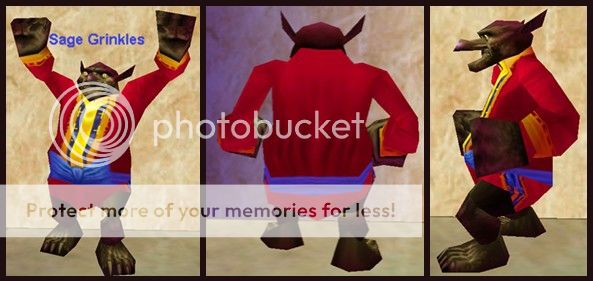

Last edited: