What are chat channels, you ask? Chat channels are an in-game chat system that let you create your own channels, either password protected or not, to communicate with your friends, guild members, raid, etc. They're highly customizable with owners, moderators, kick functions, and more.
Technically this feature existed back in the Winter's Roar days, but due to issues with the chat server it was ultimately pulled. It was requested on and off for a couple years but eventually faded into obscurity and probably forgotten by most people to have ever existed in the first place.
I've set up a brand new chat channel server which is free of the problems that plagued the previous incarnation and it's ready to use as of right now! Channels are not persistent and will removed automatically when the last person in the channel leaves. If a channel is password protected, it will remain for 24 hours with nobody in it before it is deleted.
You're probably curious as to how you use this thing. Any commands that start with /chat can also be input with a semicolon instead, so /chat kick can be typed simply as ;kick. Arguments in angle brackets < > are required and arguments in square brackets [ ] are optional.
/join <channel> [,channel assword] – Create a new channel or join an existing one
assword] – Create a new channel or join an existing one
/leave <channel> [,channel] – Leave a channel
/leaveall – Leave all channels
/list [channel] – List all channels you're on, list all players in a channel if specified
/1 <message> - Sends a message to the specified channel number. You can be in up to 10 channels
/2 <message>
/autojoin <channel> [,channel assword] – Automatically joins you to the given channels
assword] – Automatically joins you to the given channels
/chat set <channel> [,channel assword] – Leave all current channels and join the given channels
assword] – Leave all current channels and join the given channels
/chat oplist <channel> – List the owner and any moderators on the channel's oplist
/chat grant <player> <channel> – Grant a player moderator priviliges on a given channel
/chat invite <player> <channel> – Invite a player to join a channel bypassing any password restrictions. Restricted to moderators
/chat kick <player> <channel> – Kicks a player from your channel
/chat moderate <channel> – Moderates the channel so only voiced players and moderators can speak
/chat password <new password> <channel> – Sets a password on a channel. Using the word "remove" without quotes will remove the password on the channel
/chat voice <player> <channel> – Give a player voice so they may talk if the channel is moderated
/chat setowner <player> <channel> – Transfer ownership of a channel to another player
/chat toggleinvites – Toggle notification of channel invites on/off
Technically this feature existed back in the Winter's Roar days, but due to issues with the chat server it was ultimately pulled. It was requested on and off for a couple years but eventually faded into obscurity and probably forgotten by most people to have ever existed in the first place.
I've set up a brand new chat channel server which is free of the problems that plagued the previous incarnation and it's ready to use as of right now! Channels are not persistent and will removed automatically when the last person in the channel leaves. If a channel is password protected, it will remain for 24 hours with nobody in it before it is deleted.
You're probably curious as to how you use this thing. Any commands that start with /chat can also be input with a semicolon instead, so /chat kick can be typed simply as ;kick. Arguments in angle brackets < > are required and arguments in square brackets [ ] are optional.
/join <channel> [,channel
/leave <channel> [,channel] – Leave a channel
/leaveall – Leave all channels
/list [channel] – List all channels you're on, list all players in a channel if specified
/1 <message> - Sends a message to the specified channel number. You can be in up to 10 channels
/2 <message>
/autojoin <channel> [,channel
/chat set <channel> [,channel
/chat oplist <channel> – List the owner and any moderators on the channel's oplist
/chat grant <player> <channel> – Grant a player moderator priviliges on a given channel
/chat invite <player> <channel> – Invite a player to join a channel bypassing any password restrictions. Restricted to moderators
/chat kick <player> <channel> – Kicks a player from your channel
/chat moderate <channel> – Moderates the channel so only voiced players and moderators can speak
/chat password <new password> <channel> – Sets a password on a channel. Using the word "remove" without quotes will remove the password on the channel
/chat voice <player> <channel> – Give a player voice so they may talk if the channel is moderated
/chat setowner <player> <channel> – Transfer ownership of a channel to another player
/chat toggleinvites – Toggle notification of channel invites on/off