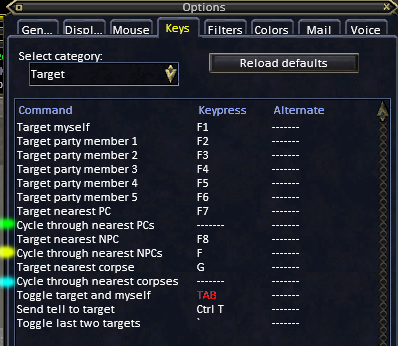The new client brings with it a slew of handy conveniences, commands, and utilities. However, many of them are obscure, less than intuitive, or at least unexpected for the returning player. What are some of your own 2.5 tips that you'd like to share with fellow Dalayans?
Here are a few that I'd like to mention:



Some of these may be obvious to veterans of this and more modern clients, but I was pleasantly surprised to learn these features are now at our fingertips. I'm looking forward to seeing what the rest of you want to share, too.
Here are a few that I'd like to mention:
- /rewind will move your character back to where you were X number of steps ago, allowing you to free yourself when stuck in some situations (e.g. lowbie Gnomes unable to swim out of the pool in the Mansion of Portals).
- UI layout can now be copied across toons in-game at the click of a button! Once you've got your UI arranged perfectly on one character, simply copy that layout on any other characters you play and save yourself a lot of work. This can be accessed in the Options menu (Alt + O).
- Bonus Protip: Create a character with a name that'll appear at the top of your list of characters in the Copy Layout window (e.g. Aardvark) and copy the UI to him/her so you don't have to scroll through the long list of characters to find the right one in the future.

- FPS can now be manually limited to minimize the game's footprint. This can even be done specifically for when the client is running in the background (i.e. you're checking the wiki or alt-tabbed to your other box). The setting can be accessed via Options > Display > Advanced.

- Here's one that Druids and Rangers are going to love! The Tracking window now comes with an option for realtime updates as NPCs spawn or enter/leave your range! Simply turn the option on within the Tracking window itself, as shown below. As an added bonus, I hear that this setting grants automatic skillups without the need to press the button all the time.

Some of these may be obvious to veterans of this and more modern clients, but I was pleasantly surprised to learn these features are now at our fingertips. I'm looking forward to seeing what the rest of you want to share, too.