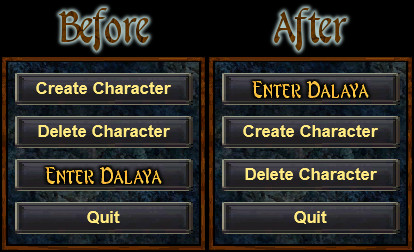EDIT: Download link has been removed as this has been officially patched in as of Summer 2017.
==========
If you're playing SoD from a Titanium install, this is most likely the background zone that you see when you reach the character selection screen:

If you're playing SoD from the current Daybreak/Steam install (which is now doable thanks to the 2.5 client), your char select most likely looks more like this:

In an effort to modernize SoD's char select, I've taken the relevant Live files, customized the logos on the archway and on the stone slab at the character's feet so that they read "SoD," tweaked the particle effects in the background somewhat, and compiled everything in a .zip folder so that anyone can use them. Here is the result:

The slab underneath the character is somewhat hard to see, so here's a .gif comparing the original logo with the customized logo:
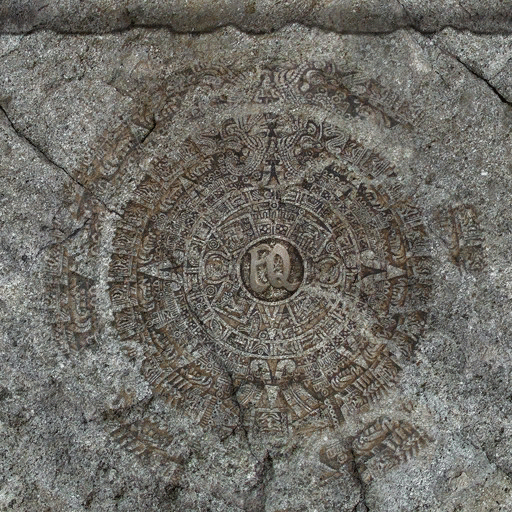
If you would like to upgrade your login experience with this custom SoD version, follow these steps:
==========
INSTRUCTIONS/DOWNLOAD
- Locate the following files within your SoD directory and rename them as follows:
- clz.emt > clz old.emt
- clz.eqg > clz old.eqg
- clz.zon > clz old.zon
- This file might not exist for Titanium users; ignore it.
- clz_chr.txt > clz_chr old.txt
- clz_EnvironmentEmitters.txt > clz_EnvironmentEmitters old.txt
- Download the following .zip folder:
- Custom Modern Char Select.zip (Filesize: ~8 MB)
- EDIT: Removed link as this has been officially patched in.
- Custom Modern Char Select.zip (Filesize: ~8 MB)
- Open the downloaded .zip folder and move all its contents into your SoD directory.
- Open the game client, log in, and enjoy.
NOTE: If this causes crashes or you wish to revert to your original char select, delete the five new files and restore the original file names (refer to Step 1).
EDIT: For best results, pair with my Custom SoD Login and Loadscreen Art.
==========
EDIT: For best results, pair with my Custom SoD Login and Loadscreen Art.
==========
Thanks goes to @AngryCow, @Ovisha, and @Haenir for answering questions I had regarding the char select screen, and special thanks to @Binsin for confirming it works on a Titanium install.
If anyone has trouble getting this to work, leave a reply here or PM me and we'll figure it out. And as always, any feedback is appreciated (even if it's just to say that it worked on your end).
Last edited: