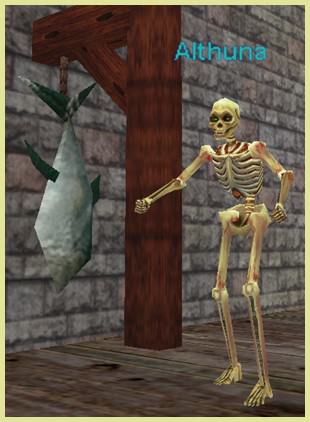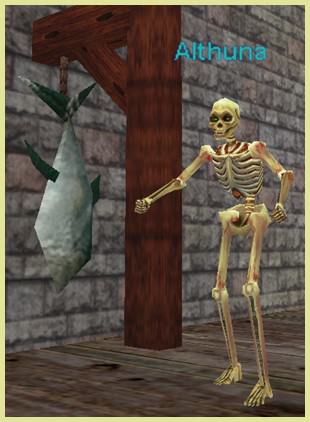1,1,TFFFE,equipment-01.eqg,Loading Character Equipment Files
1,1,TFFF,GlobalFroglok_chr,Loading Classic Froglok
1,1,TFFT,GlobalPCFroglok_chr,Loading Guktan
1,1,TFFF,frogequip,Loading Guktan Parts
1,1,TFFT,GlobalSKE_chr2,Loading Froglok
1,1,TFFF,GlobalDRK_chr,Loading Froglok
1,1,TFFF,Global_obj,Loading Character Equipment Files
1,1,TFTF,GEquip,Loading Character Equipment Files
2,0,TFFF,GEquip2,Loading Character Equipment Files
2,0,TFFF,GEquip3,Loading Character Equipment Files
2,0,TFFF,GEquip4,Loading Character Equipment Files
2,0,TFFF,GEquip5,Loading Character Equipment Files
2,0,TFFF,GEquip8,Loading Character Equipment Files
2,0,TFFFE,vequip,Loading Character Equipment Files
2,0,TFFF,loyequip,Loading Character Equipment Files
2,0,TFFF,ldonequip,Loading Character Equipment Files
2,0,TFFF,gatesequip,Loading Character Equipment Files
2,0,TFFF,omensequip.eqg,Loading Character Equipment Files
2,0,TFFF,donequip.eqg,Loading Character Equipment Files
2,0,TFFF,dodequip.eqg,Loading Character Equipment Files
2,0,TFFFE,porequip.eqg,Loading Character Equipment Files
2,0,TFFFE,tssequip.eqg,Loading Character Equipment Files
2,0,TFFFE,tbsequip.eqg,Loading Character Equipment Files
2,0,TFFFE,sofequip.eqg,Loading Character Equipment Files
2,0,TFFFE,sodequip.eqg,Loading Character Equipment Files
2,0,TFFFE,undequip.eqg,Loading Character Equipment Files
2,0,TFFFE,hotequip.eqg,Loading Character Equipment Files
2,0,TFFFE,voaequip.eqg,Loading Character Equipment Files
2,0,TFFFE,rofequip.eqg,Loading Character Equipment Files
2,0,TFFFE,cotfequip.eqg,Loading Character Equipment Files
2,0,TFFFE,hofequip.eqg,Loading Character Equipment Files
2,0,TFFFE,hofequip4hof.eqg,Loading Character Equipment Files
2,0,TFFFE,kunark_weapons.eqg,Loading Character Equipment Files
2,0,TFFFE,allyrian_weapons.eqg,Loading Character Equipment Files
2,0,TFFFE,anastisulgood.eqg,Loading Character Equipment Files
2,0,TFFFE,arxmentisweapons.eqg,Loading Character Equipment Files
2,0,TFFFE,awareness_bear.eqg,Loading Character Equipment Files
2,0,TFFFE,blackbook.eqg,Loading Character Equipment Files
2,0,TFFFE,bloodiron_blue.eqg,Loading Character Equipment Files
2,0,TFFFE,bloodiron_green.eqg,Loading Character Equipment Files
2,0,TFFFE,bloodiron_red.eqg,Loading Character Equipment Files
2,0,TFFFE,cak.eqg,Loading Character Equipment Files
2,0,TFFFE,coralweapons.eqg,Loading Character Equipment Files
2,0,TFFFE,disease.eqg,Loading Character Equipment Files
2,0,TFFFE,dwarven.eqg,Loading Character Equipment Files
2,0,TFFFE,epic_ornaments.eqg,Loading Character Equipment Files
2,0,TFFFE,fireelfweapons.eqg,Loading Character Equipment Files
2,0,TFFFE,glowieboxes.eqg,Loading Character Equipment Files
2,0,TFFFE,health.eqg,Loading Character Equipment Files
2,0,TFFFE,halloween.eqg,Loading Character Equipment Files
2,0,TFFFE,mermaidweapon.eqg,Loading Character Equipment Files
2,0,TFFFE,missle.eqg,Loading Character Equipment Files
2,0,TFFFE,nightmare.eqg,Loading Character Equipment Files
2,0,TFFFE,nightmare_blue.eqg,Loading Character Equipment Files
2,0,TFFFE,shardsobj.eqg,Loading Character Equipment Files
2,0,TFFFE,sku23actortags.eqg,Loading Character Equipment Files
2,0,TFFFE,swashbucklerraidweapons.eqg,Loading Character Equipment Files
2,0,TFFFE,swashbucklerweapons.eqg,Loading Character Equipment Files
2,0,TFFFE,lon02.eqg,Loading LON Equipment Files
2,0,TFFFE,lon03.eqg,Loading LON Equipment Files
2,0,TFFFE,lon04.eqg,Loading LON Equipment Files
2,0,TFFFE,lon05.eqg,Loading LON Equipment Files
2,0,TFFFE,lon06.eqg,Loading LON Equipment Files
2,0,TFFFE,lon07.eqg,Loading LON Equipment Files
2,0,TFFFE,lon08.eqg,Loading LON Equipment Files
2,0,TFFFE,lon10.eqg,Loading LON Equipment Files
2,0,TFFFE,lon11.eqg,Loading LON Equipment Files
2,0,TFFFE,lon12.eqg,Loading LON Equipment Files
2,0,TFFFE,lon13.eqg,Loading LON Equipment Files
2,0,TFFFE,lon14.eqg,Loading LON Equipment Files
2,0,TFFFE,lon15.eqg,Loading LON Equipment Files
2,0,TFFFE,lon16.eqg,Loading LON Equipment Files
2,0,TFFFE,wallet01.eqg,Loading Wallet Files
2,0,TFFFE,wallet02.eqg,Loading Wallet Files
2,0,TFFFE,wallet03.eqg,Loading Wallet Files
2,0,TFFFE,wallet06.eqg,Loading Wallet Files
2,0,TFFFE,wallet07.eqg,Loading Wallet Files
2,0,TFFFE,wallet08.eqg,Loading Wallet Files
2,0,TFFFE,wallet09.eqg,Loading Wallet Files
2,0,TFFFE,wallet10.eqg,Loading Wallet Files
2,0,TFFFE,wallet11.eqg,Loading Wallet Files
2,0,TFFFE,wallet12.eqg,Loading Wallet Files
2,0,TFFFE,wallet13.eqg,Loading Wallet Files
2,0,TFFFE,wallet14.eqg,Loading Wallet Files
2,0,TFFFE,wallet15.eqg,Loading Wallet Files
2,0,TFFFE,wallet16.eqg,Loading Wallet Files
2,0,TFFFE,wallet17.eqg,Loading Wallet Files
2,0,TFFFE,wallet18.eqg,Loading Wallet Files
2,0,TFFFE,wallet19.eqg,Loading Wallet Files
2,0,TFFFE,wallet20.eqg,Loading Wallet Files
2,0,TFFFE,wallet21.eqg,Loading Wallet Files
2,0,TFFFE,wallet22.eqg,Loading Wallet Files
2,0,TFFFE,wallet23.eqg,Loading Wallet Files
2,0,TFFFE,wallet24.eqg,Loading Wallet Files
2,0,TFFFE,wallet25.eqg,Loading Wallet Files
2,0,TFFFE,wallet25frostfell.eqg,Loading Wallet Files
2,0,TFFFE,wallet26.eqg,Loading Wallet Files
2,0,TFFFE,wallet27.eqg,Loading Wallet Files
2,0,TFFFE,wallet28.eqg,Loading Wallet Files
2,0,TFFFE,wallet29.eqg,Loading Wallet Files
2,0,TFFFE,wallet30.eqg,Loading Wallet Files
2,0,TFFFE,wallet31.eqg,Loading Wallet Files
2,0,TFFFE,wallet32.eqg,Loading Wallet Files
2,0,TFFFE,wallet33.eqg,Loading Wallet Files
2,0,TFFFE,wallet34.eqg,Loading Wallet Files
2,0,TFFFE,wallet35.eqg,Loading Wallet Files
2,0,TFFFE,wallet36.eqg,Loading Wallet Files
2,0,TFFFE,wallet37.eqg,Loading Wallet Files
2,0,TFFFE,wallet38.eqg,Loading Wallet Files
2,0,TFFFE,wallet39.eqg,Loading Wallet Files
2,0,TFFFE,wallet40.eqg,Loading Wallet Files
2,0,TFFFE,wallet41.eqg,Loading Wallet Files
3,0,TFFF,ele_chr,Loading Classic Elementals
3,0,TFFF,wol_chr,Loading Wolf
3,0,TFFF,woe_chr,Loading Spirit Wolf
3,0,TFFF,wof_v2_chr,Loading New Chokidai
3,0,TFFFC,spelltree.eqg,Loading Characters
3,0,TFFF,Global4_chr,Loading Characters
3,1,TFFF,Global_chr,Loading Characters
4,0,TFFF,Global2_chr,Loading Global Items and Equipment
4,0,TFFF,Global3_chr,Loading Global Items and Equipment
4,0,TFFFC,tradeskill_objects.eqg,Loading New Tradeskill Objects