For DIRECTIONS/DOWNLOAD, skip to the GREEN TEXT below!
==========
==========
Since 2.5 was launched, a major gripe of Bards (and their groupmates) has been that song icons are displayed incorrectly. Instead of songs showing up at the top corner of the window, the song window would always leave 5 blank song icon spaces. Song slots are numbered 0, 1, 2, 3, and so on, which means that slots 0-4 were blank and slot 5 is where songs would finally show, as seen here:

This wastes UI space and makes keeping track of HoTs difficult. It also means that players who once preferred to keep the song window very small (2 x 2 to allow for 4 songs, for instance) no longer have that option.
The fact that songs queue in starting at slot 5 instead of 0 is most likely a problem deep within the client code, but I stumbled upon a workaround that, for all intents and purposes, fixes the problem without the need to fiddle with the client.
I dug into the default UI's EQUI_ShortDurationBuffWindow.xml file, which governs the dimensions, textures, etc. of the song window. Near the end of that .xml is a <TileLayoutBox> tag that dictates song slot order. I shifted slots 0-4 to the end, which moved slot 5 to the top like so:
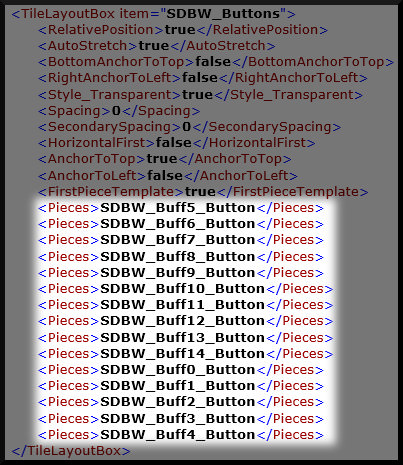
Lo and behold, this is what I saw when I logged back in:
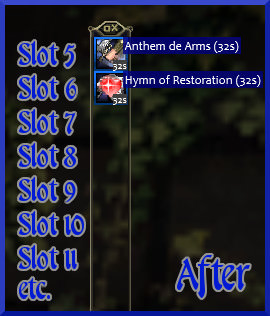
If you'd like to kick the annoying 2.5 song window bug to the curb yourself, read on.
==========
DIRECTIONS/DOWNLOAD
DISCLAIMER: This fixes the default UI song window. If you want to keep using a custom UI but want to switch to the default song window to enjoy this fix, follow the steps below within your custom UI folder.
- Within [SoD Directory] > uifiles > default, rename the following file:
- EQUI_ShortDurationBuffWindow.xml > Old EQUI_ShortDurationBuffWindow.xml
- Download the following .zip folder:
- Song Window Fix.zip (Filesize: ~1 KB)
- Open the .zip folder and move the file from the .zip to the default folder from Step 1.
- Log in and confirm it works for you.
- Feel free to use CommunityBRD25 (PW: Grinkles) to test this.
Note: If you need to revert to the broken version for some reason, delete the new file and restore the original file's name. (See Step 1.)
==========
This has a big impact despite being a very simple fix. As with many of the fixes/mods I've posted, I'd love to see an option for these in the patcher, but a manual fix is better than nothing....
Rock on, Bards!

Last edited:


