Vitali
Dalayan Master
Greetings! My name is Vitali. You may know me from such games as "Shards of Dalaya" or "Hello Kitty Online Adventures", and have seen me in such movies as "Vitali saves Underhill 7: Rise of the Clockwork Gnome Killers!".
When I am not making blockbuster smash hits in the theaters of Underhill, I am healing for 10 hours a day. When you spend that much time half AFK and spinning in your computer chair IRL, you start to think about maximizing your limited space on the hotbar. Sure I have room for the pleathera of heal spells I need, but that bites into the valuable 10 pre-made EQ/ SoD hotkeys I have available. I certainly can't be bothers to flip the pages of my hotbar. No no no, that won't do! I also can't be expected to actually OPEN my inventory like some Barbarian, and manually open my bags take out gear and equip it for clickies.
If only there were some way we could keep all 10 hotkeys dedicated to "important" things. Let's face it, I need my Target DA key readily available to click at a moments when "That Rogue's" DPS gets a little too high on parses and I wanna bring it down a touch to laugh about. What's more funny then a Rogue wondering why he was outparsed by a Paladin? Not much.
Well this post is to address that specifically (lack of hotkeys, not laughing at Rogues. Sorry folks!). What I thought was fairly common knowledge, I have found, is not really the case. I have messed around with my UI over the 7 years I've played on this server, trying to find the best way to maximize efficiency. I would like to pass on a little knowledge regarding UIs and bindable keys.
The Hotbar!
From the first time you log into Shards of Dalaya, to many years into the game you may find yourself staring blankly at something like this:

I admit, I played with a hotbar similar to this for a long time. Why? Well, the answer is in two parts. First being that is how I was raised in EQ. In 2000(?) we had 6 hotkeys [See Below]

Second is, it's how I played a large minority of my experience in SoD. I didn't know any better, like many players now! It wasn't until a few years ago before I expanded my horizons with UI modifications to make my life easier. It makes a world of difference going from the previous hotbars to something like I have now! :
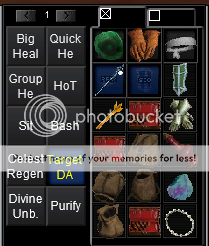
Now, you may be thinking "That's all great and good, but you can't just dump your hotbar on me and call it good. How do you make it work? How can I customize it to fit my own needs?". Excellent question, and I intend to explain that. Now that you see you are not restrained to just the default hotbar, we can move on.
How Hotkeys, Inventory, and Bag Slots are Mapped!
So, I am gonna go ahead and assume you downloaded the Hotkey UI piece I posted below. For this guide I am going to assume you are using it. If you are not, this info is still applicable. I will show you all how your inventory slots are numbered for hotkey assignment [See Below]:

In the next section these numbers will come into play when assigning you clicky gloves to a key, for easy right clicking without opening inventory. Or hitting that Ammo clicky mana item. Or having your open inventory slots assigned for beads, rods, or mana pots.
Now that we know the numbers associated with each slot, how does that help you right now? It doesn't until you know where to modify your hotkeys. In your SoD install directory there is a folder called "uifiles". In that folder you will find more folders, and assuming you downloaded my hotbar file, you likely have it in a new UI folder. For simplicity sake my UI folder is named "vitali". Open your UI folder and you will find a ton of documents. Open an XML file named "EQUI_HotButtonWnd", with notepad or notepad++ or whatever preferred text editing program you want!:
SoD Directory!
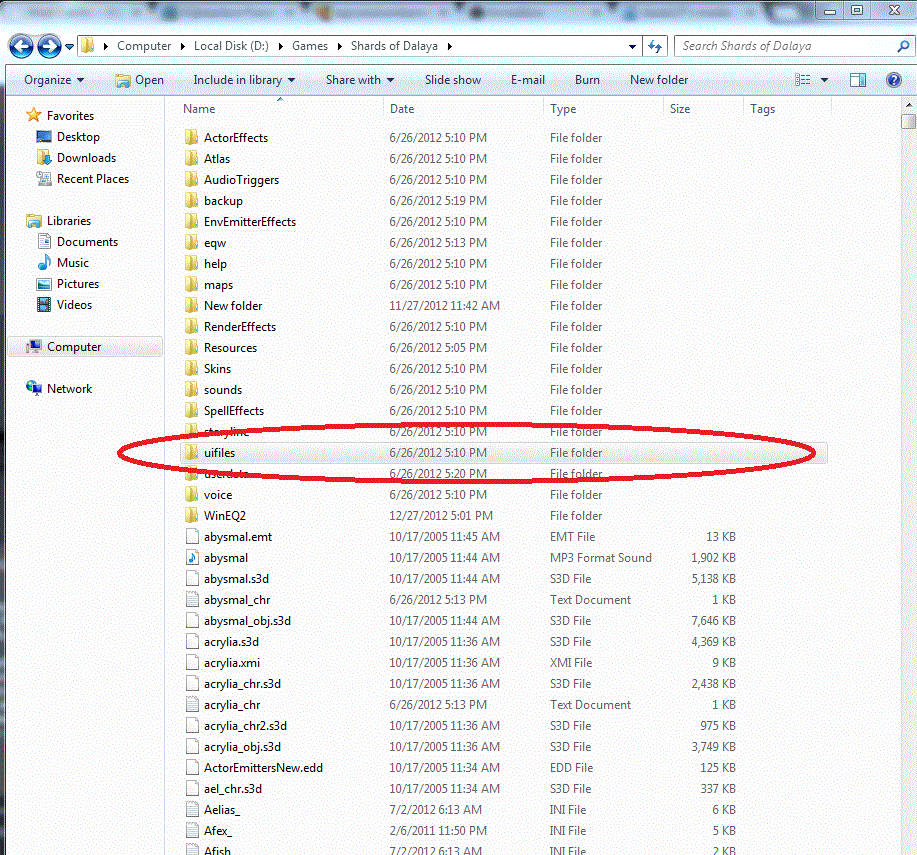
UIFiles!
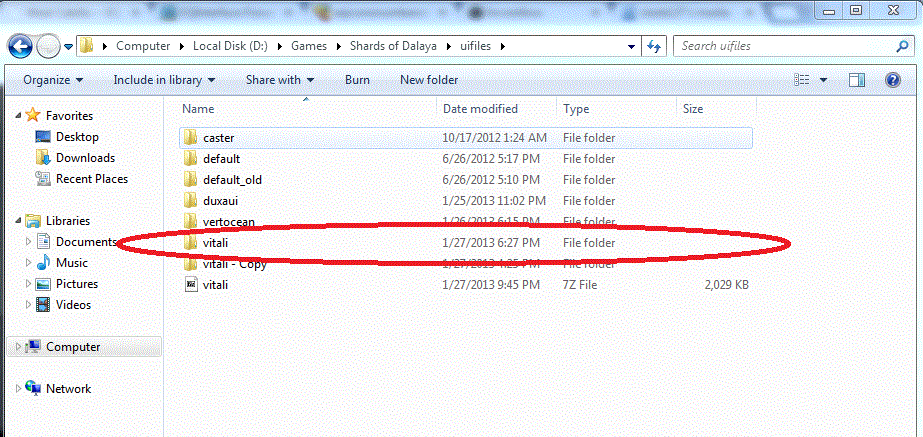
Hotbutton Window XML File!
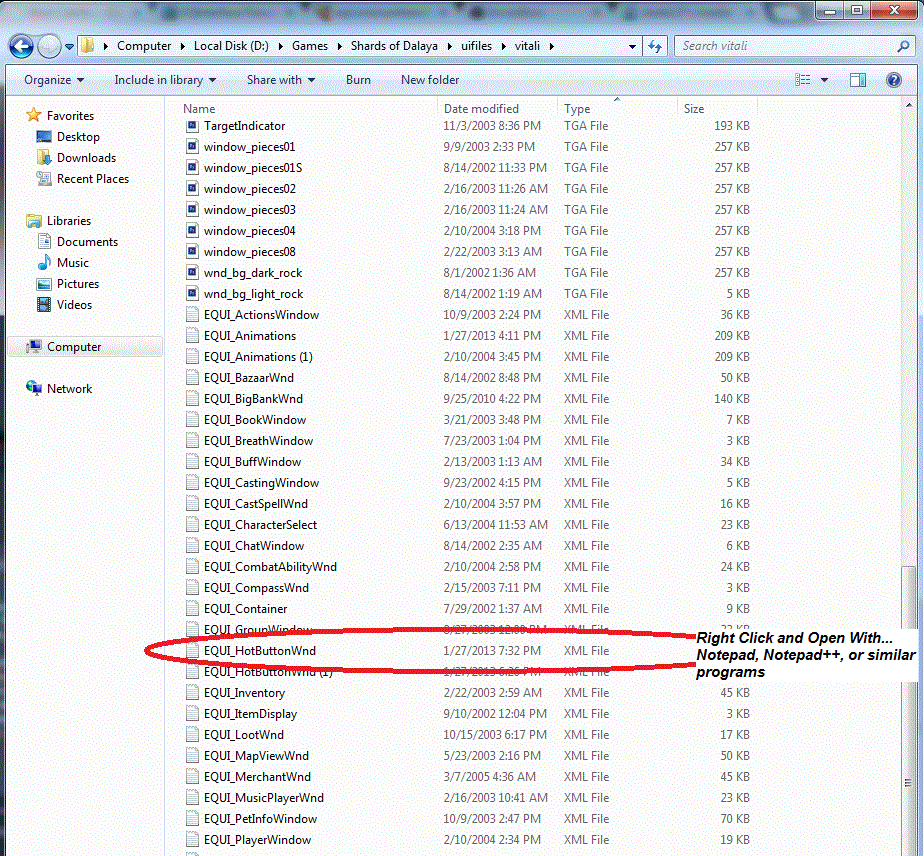
====================================================================
Now that you have your document open, it may looks like a confusing bunch of text. That is okay, because most of it is unable to be edited and have it work properly by "Us". When I say "Us" I mean users. People who don't really have experience creating the UI pieces, but just use them to make our virtual lives better! Anyway, moving on. I have labeled the areas you can edit in your file to assign your keys to inventory slots or bag slots. You will need two pieces of information to do it correctly. The slot ID number which is posted above in my inventory image, and the background slot name for the key which I will post below!:
Charm Slot---------------------A_InvCharm
Left Ear Slot-------------------A_InvEar
Head Slot----------------------A_InvHead
Face Slot-----------------------A_InvFace
Right Ear Slot-----------------A_InvEar
Neck Slot-----------------------A_InvNeck
Shoulder Slot------------------A_InvShoulders
Arms Slot----------------------A_InvArms
Back Slot-----------------------A_InvAboutBody
Left Wrist Slot----------------A_InvWrist
Right Wrist Slot---------------A_InvWrist
Range Slot---------------------A_InvRange
Hands Slot---------------------A_InvHands
Primary Slot-------------------A_InvPrimary
Secondary Slot-----------------A_InvSecondary
Left Finger Slot---------------A_InvRing
Right Finger Slot--------------A_InvRing
Chest Slot---------------------A_InvChest
Legs Slot----------------------A_InvLegs
Feet Slot----------------------A_InvFeet
Waist Slot---------------------A_InvWaist
Ammo Slot----------------------A_InvAmmo
Main Inventory Slot 1----------A_RecessedBox
Main Inventory Slot 2----------A_RecessedBox
Main Inventory Slot 3----------A_RecessedBox
Main Inventory Slot 4----------A_RecessedBox
Main Inventory Slot 5----------A_RecessedBox
Main Inventory Slot 6----------A_RecessedBox
Main Inventory Slot 7----------A_RecessedBox
Main Inventory Slot 8----------A_RecessedBox
With the above information we can properly edit our additional hotkeys! Scroll down in the EQUI_HotButtonWnd.xml file until you get to your first additional slot information. It will look like what is posted below:
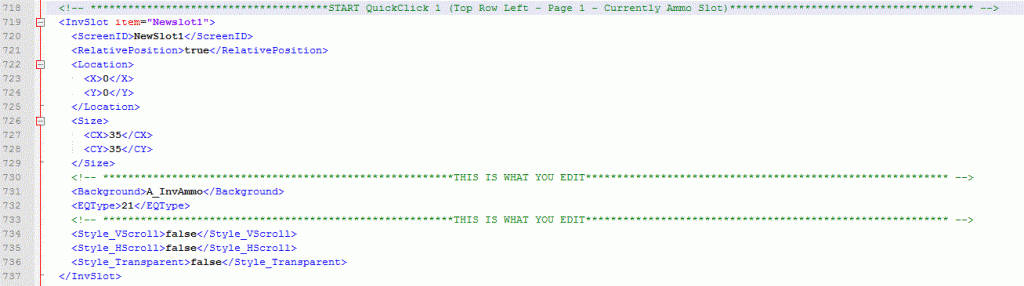
You will notice it looks like the image I posted of my hotkeys! My top left additional button is assigned to my ammo clicker for mana. Slot 21 (EQType) and the background that button is using is A_InvAmmo, which is listed above. With a total of 18 hotkeys per tab, and there being 2 tabs, you can have a total of 36 brand new keys to use! Below is a picture of the hotkeys and how they are numbered:


Advanced Binding
Okay, so you have some keys set up. Everything is going swimmingly, but you can't help but feel like... You aren't being as efficient, or lazy as you could possibly be. Like there is just a little something more you could do. I mean you can open your bags now without opening your inventory, that's a start right? Well how about binding slots inside of your bags to hotkeys? This way you can have a "designated spot" in your bags (like I do now) for mana potions, murk beads, mod rods, Mistborn ring, awful CMal clicky gloves, and whatever else you may have. I will go over how to do this next!
This section can get a little confusing, because I am bad at explaining things. Also because it's numbering scheme is a bit different then what I've already gone over. Okay let us begin then. For starters, in order to bind a key for a slot *inside* your bag you will need two pieces of a single number. A two digit inventory slot number, and a one digit bag slot. The inventory slot number does not match what I covered in the earlier section, which may throw people off. Below is a new diagram exclusively for this section:

Now that you see what the numbers are, lets apply it. I will use my hotkeys as an example again for simplicity sake. My 14th additional hotkey is my rez shield. Assuming I wanted to make that my rez shield spot, and I haven't done it yet, I would go to the 14 additional hotkey section of my EQUI_HotButtonWnd.xml. Now that I am in the correct section I need to find the next piece of data out: What bag is my shield in? Mine is third bag down on the left. According to the chart I posted my first two numbers will be "27". Now I need to find the slot of the bag my shield is in for my third number. Looking in the bag, my shield is in the top left slot. The chart shows this is slot "1". Combining these together the <EQType> integer I need is "271" for additional hotkey 14. As shown below, that is how it is currently set and functions flawlessly.
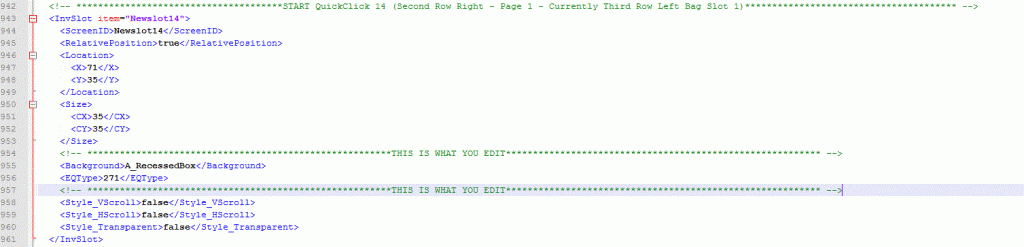
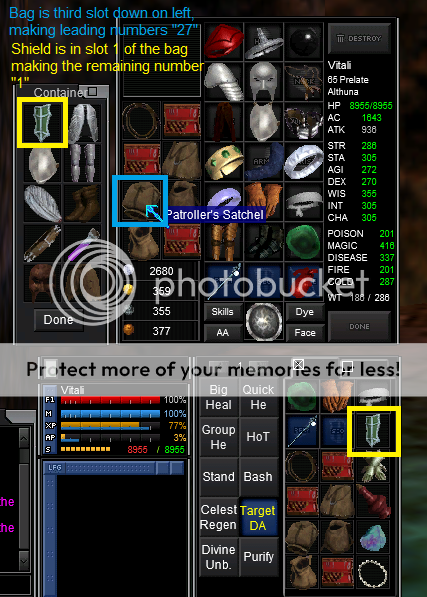
Conclusion
With this maybe someone struggling with limited hotkey slots can take a little time to improve their own quality of life. If anyone needs some additional information regarding this, I will try my best to help. If this really does help a lot, maybe this can be moved to the Tome of Knowledge subsection (I had tried to post it there first, but was unable). If anything is missing, or needs to be clarified I will also edit this post the best I can to accommodate the changes needed. Below is the hotkey button window I have used in all my examples. My base UI obviously looks different then the default, so the details may look differently, but the functionality should remain. Enjoy!
Hot Button Window Download Link
My Complete UI
**EDIT** Fixed broken links finally with some help from Rari (Thanks for the Google Drive advice)
When I am not making blockbuster smash hits in the theaters of Underhill, I am healing for 10 hours a day. When you spend that much time half AFK and spinning in your computer chair IRL, you start to think about maximizing your limited space on the hotbar. Sure I have room for the pleathera of heal spells I need, but that bites into the valuable 10 pre-made EQ/ SoD hotkeys I have available. I certainly can't be bothers to flip the pages of my hotbar. No no no, that won't do! I also can't be expected to actually OPEN my inventory like some Barbarian, and manually open my bags take out gear and equip it for clickies.
If only there were some way we could keep all 10 hotkeys dedicated to "important" things. Let's face it, I need my Target DA key readily available to click at a moments when "That Rogue's" DPS gets a little too high on parses and I wanna bring it down a touch to laugh about. What's more funny then a Rogue wondering why he was outparsed by a Paladin? Not much.
Well this post is to address that specifically (lack of hotkeys, not laughing at Rogues. Sorry folks!). What I thought was fairly common knowledge, I have found, is not really the case. I have messed around with my UI over the 7 years I've played on this server, trying to find the best way to maximize efficiency. I would like to pass on a little knowledge regarding UIs and bindable keys.
The Hotbar!
From the first time you log into Shards of Dalaya, to many years into the game you may find yourself staring blankly at something like this:

I admit, I played with a hotbar similar to this for a long time. Why? Well, the answer is in two parts. First being that is how I was raised in EQ. In 2000(?) we had 6 hotkeys [See Below]
Second is, it's how I played a large minority of my experience in SoD. I didn't know any better, like many players now! It wasn't until a few years ago before I expanded my horizons with UI modifications to make my life easier. It makes a world of difference going from the previous hotbars to something like I have now! :
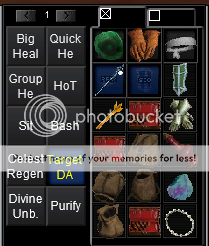
Now, you may be thinking "That's all great and good, but you can't just dump your hotbar on me and call it good. How do you make it work? How can I customize it to fit my own needs?". Excellent question, and I intend to explain that. Now that you see you are not restrained to just the default hotbar, we can move on.
How Hotkeys, Inventory, and Bag Slots are Mapped!
So, I am gonna go ahead and assume you downloaded the Hotkey UI piece I posted below. For this guide I am going to assume you are using it. If you are not, this info is still applicable. I will show you all how your inventory slots are numbered for hotkey assignment [See Below]:

In the next section these numbers will come into play when assigning you clicky gloves to a key, for easy right clicking without opening inventory. Or hitting that Ammo clicky mana item. Or having your open inventory slots assigned for beads, rods, or mana pots.
Now that we know the numbers associated with each slot, how does that help you right now? It doesn't until you know where to modify your hotkeys. In your SoD install directory there is a folder called "uifiles". In that folder you will find more folders, and assuming you downloaded my hotbar file, you likely have it in a new UI folder. For simplicity sake my UI folder is named "vitali". Open your UI folder and you will find a ton of documents. Open an XML file named "EQUI_HotButtonWnd", with notepad or notepad++ or whatever preferred text editing program you want!:
SoD Directory!
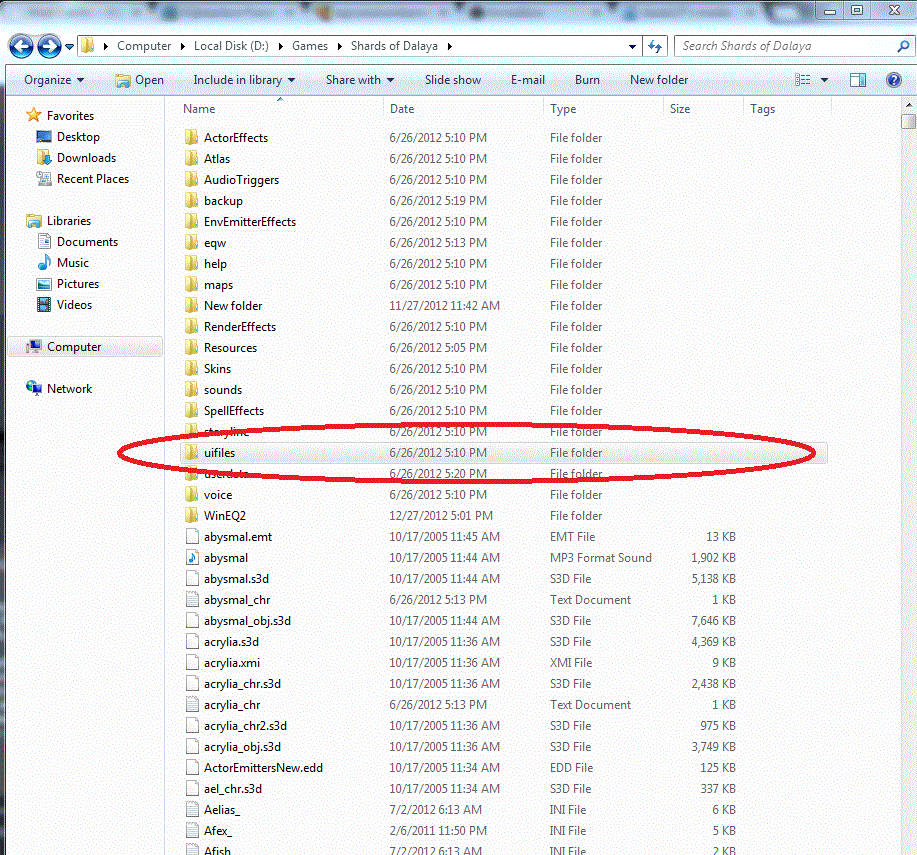
UIFiles!
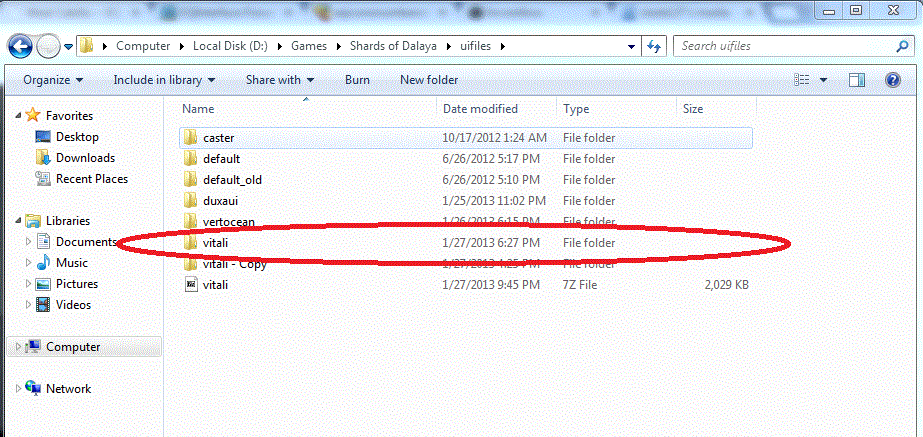
Hotbutton Window XML File!
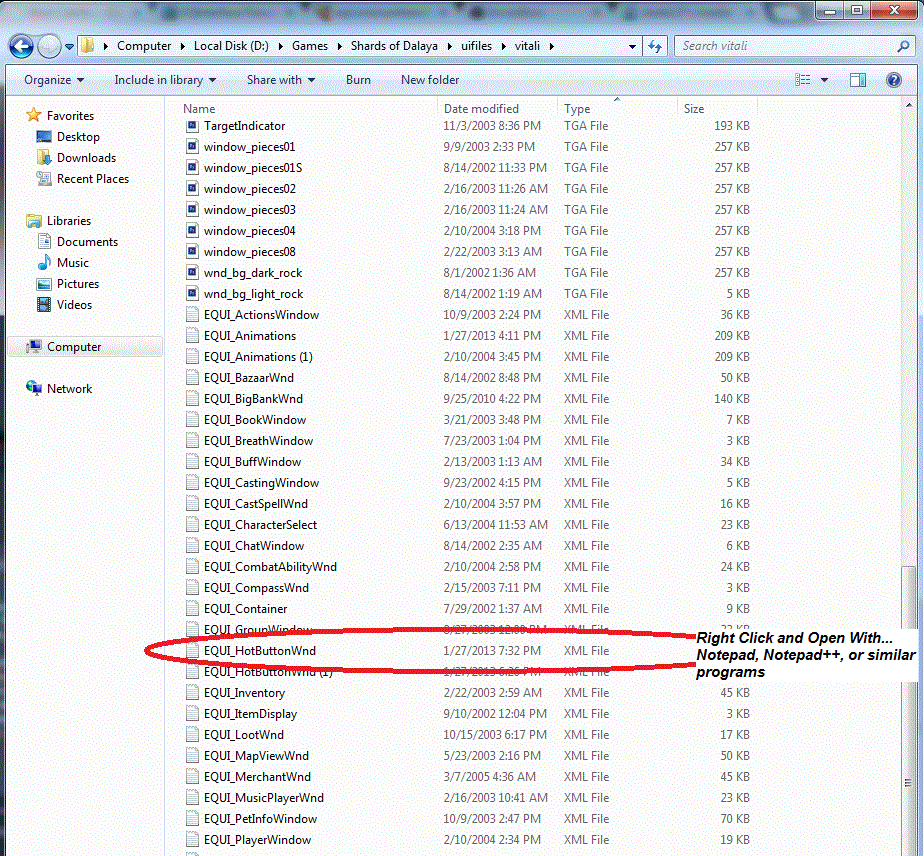
====================================================================
Now that you have your document open, it may looks like a confusing bunch of text. That is okay, because most of it is unable to be edited and have it work properly by "Us". When I say "Us" I mean users. People who don't really have experience creating the UI pieces, but just use them to make our virtual lives better! Anyway, moving on. I have labeled the areas you can edit in your file to assign your keys to inventory slots or bag slots. You will need two pieces of information to do it correctly. The slot ID number which is posted above in my inventory image, and the background slot name for the key which I will post below!:
Charm Slot---------------------A_InvCharm
Left Ear Slot-------------------A_InvEar
Head Slot----------------------A_InvHead
Face Slot-----------------------A_InvFace
Right Ear Slot-----------------A_InvEar
Neck Slot-----------------------A_InvNeck
Shoulder Slot------------------A_InvShoulders
Arms Slot----------------------A_InvArms
Back Slot-----------------------A_InvAboutBody
Left Wrist Slot----------------A_InvWrist
Right Wrist Slot---------------A_InvWrist
Range Slot---------------------A_InvRange
Hands Slot---------------------A_InvHands
Primary Slot-------------------A_InvPrimary
Secondary Slot-----------------A_InvSecondary
Left Finger Slot---------------A_InvRing
Right Finger Slot--------------A_InvRing
Chest Slot---------------------A_InvChest
Legs Slot----------------------A_InvLegs
Feet Slot----------------------A_InvFeet
Waist Slot---------------------A_InvWaist
Ammo Slot----------------------A_InvAmmo
Main Inventory Slot 1----------A_RecessedBox
Main Inventory Slot 2----------A_RecessedBox
Main Inventory Slot 3----------A_RecessedBox
Main Inventory Slot 4----------A_RecessedBox
Main Inventory Slot 5----------A_RecessedBox
Main Inventory Slot 6----------A_RecessedBox
Main Inventory Slot 7----------A_RecessedBox
Main Inventory Slot 8----------A_RecessedBox
With the above information we can properly edit our additional hotkeys! Scroll down in the EQUI_HotButtonWnd.xml file until you get to your first additional slot information. It will look like what is posted below:
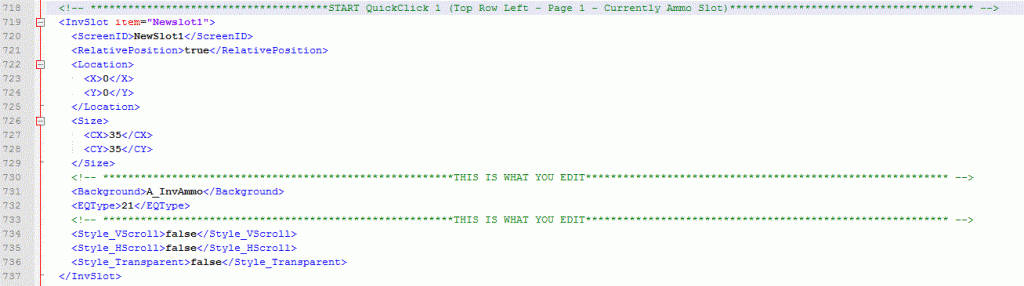
You will notice it looks like the image I posted of my hotkeys! My top left additional button is assigned to my ammo clicker for mana. Slot 21 (EQType) and the background that button is using is A_InvAmmo, which is listed above. With a total of 18 hotkeys per tab, and there being 2 tabs, you can have a total of 36 brand new keys to use! Below is a picture of the hotkeys and how they are numbered:


Advanced Binding
Okay, so you have some keys set up. Everything is going swimmingly, but you can't help but feel like... You aren't being as efficient, or lazy as you could possibly be. Like there is just a little something more you could do. I mean you can open your bags now without opening your inventory, that's a start right? Well how about binding slots inside of your bags to hotkeys? This way you can have a "designated spot" in your bags (like I do now) for mana potions, murk beads, mod rods, Mistborn ring, awful CMal clicky gloves, and whatever else you may have. I will go over how to do this next!
This section can get a little confusing, because I am bad at explaining things. Also because it's numbering scheme is a bit different then what I've already gone over. Okay let us begin then. For starters, in order to bind a key for a slot *inside* your bag you will need two pieces of a single number. A two digit inventory slot number, and a one digit bag slot. The inventory slot number does not match what I covered in the earlier section, which may throw people off. Below is a new diagram exclusively for this section:

Now that you see what the numbers are, lets apply it. I will use my hotkeys as an example again for simplicity sake. My 14th additional hotkey is my rez shield. Assuming I wanted to make that my rez shield spot, and I haven't done it yet, I would go to the 14 additional hotkey section of my EQUI_HotButtonWnd.xml. Now that I am in the correct section I need to find the next piece of data out: What bag is my shield in? Mine is third bag down on the left. According to the chart I posted my first two numbers will be "27". Now I need to find the slot of the bag my shield is in for my third number. Looking in the bag, my shield is in the top left slot. The chart shows this is slot "1". Combining these together the <EQType> integer I need is "271" for additional hotkey 14. As shown below, that is how it is currently set and functions flawlessly.
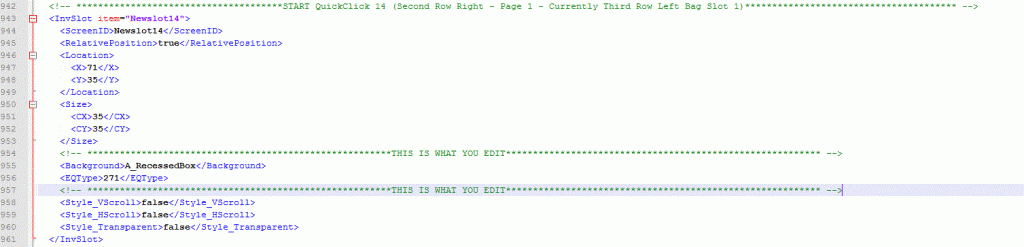
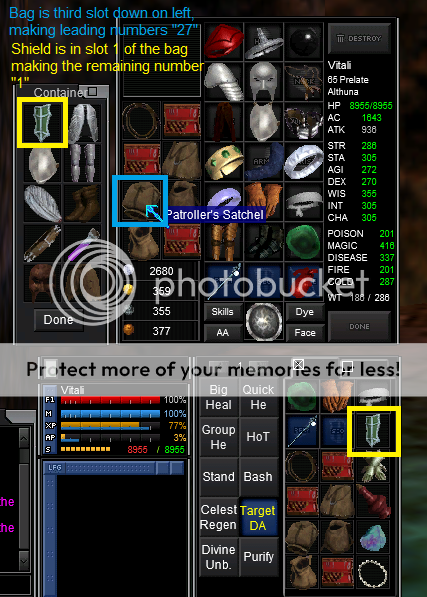
Conclusion
With this maybe someone struggling with limited hotkey slots can take a little time to improve their own quality of life. If anyone needs some additional information regarding this, I will try my best to help. If this really does help a lot, maybe this can be moved to the Tome of Knowledge subsection (I had tried to post it there first, but was unable). If anything is missing, or needs to be clarified I will also edit this post the best I can to accommodate the changes needed. Below is the hotkey button window I have used in all my examples. My base UI obviously looks different then the default, so the details may look differently, but the functionality should remain. Enjoy!
Hot Button Window Download Link
My Complete UI
**EDIT** Fixed broken links finally with some help from Rari (Thanks for the Google Drive advice)
Last edited:


