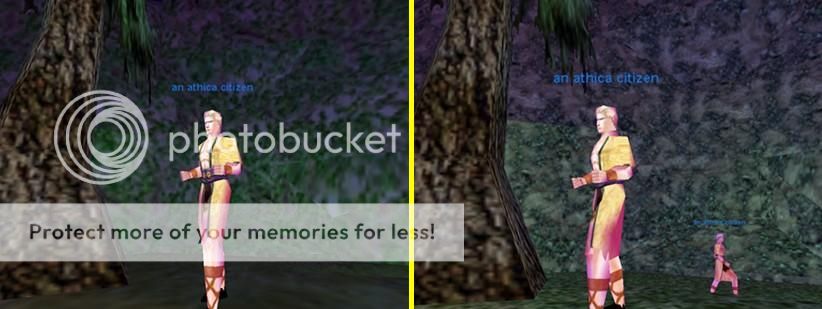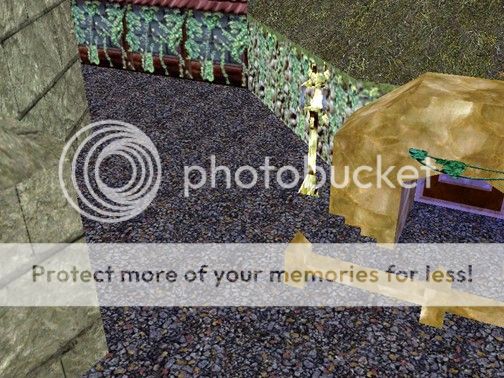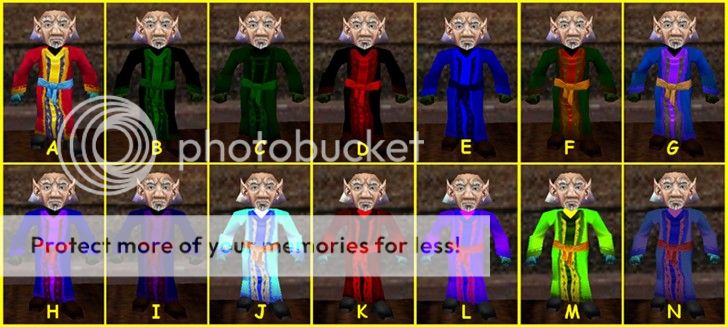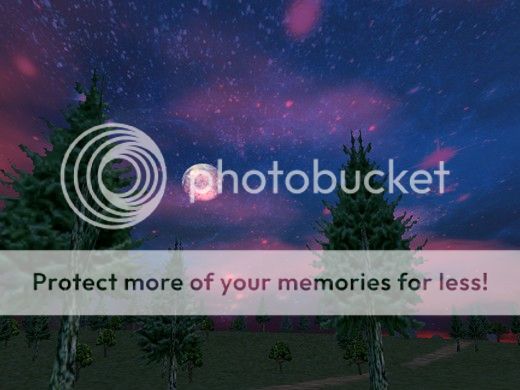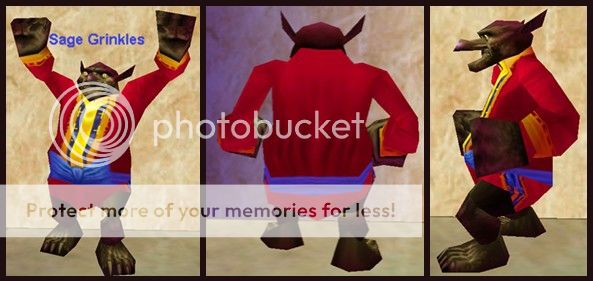Ever since I saw those beautiful green owlbears in The Overgrowth, I've wondered both how it was done and why SoD didn't tinker more with custom textures. (Including more would sure be a way to make the server stand out even more among the competition....) I had seen Tierilo play around with the idea before, but I'd never been successful myself.
Anyway, I have finally discovered how to tinker with them on my own, though I'm slow as molasses when it comes to editing even a single model's texture. Part of the problem is that, lamentably, the program I use to view the textures, S3dspy, has no search function. This makes it incredibly hard to be certain where global models are loaded from, and sometimes I go through tinkering with two dozen texture images only to log into the game and realize whatever I've done hasn't worked because SoD is pulling the model's textures from some other zone file than what I expected.
Nitty-gritty aside, here are my first two successful little forays into editing textures. The first is the lovable, global Froglok in hot pink glory with lime green eyes:

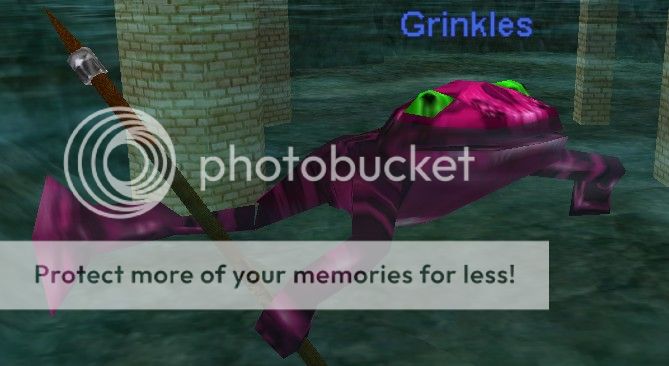

The second is another global model--a drake in banana yellow. (That makes black, green, red, blue, and now yellow. All we'd need is pink and we'd have a full team of Mighty Morphin' Drakeling Rangers! :dance



Anyway, I have finally discovered how to tinker with them on my own, though I'm slow as molasses when it comes to editing even a single model's texture. Part of the problem is that, lamentably, the program I use to view the textures, S3dspy, has no search function. This makes it incredibly hard to be certain where global models are loaded from, and sometimes I go through tinkering with two dozen texture images only to log into the game and realize whatever I've done hasn't worked because SoD is pulling the model's textures from some other zone file than what I expected.
Nitty-gritty aside, here are my first two successful little forays into editing textures. The first is the lovable, global Froglok in hot pink glory with lime green eyes:

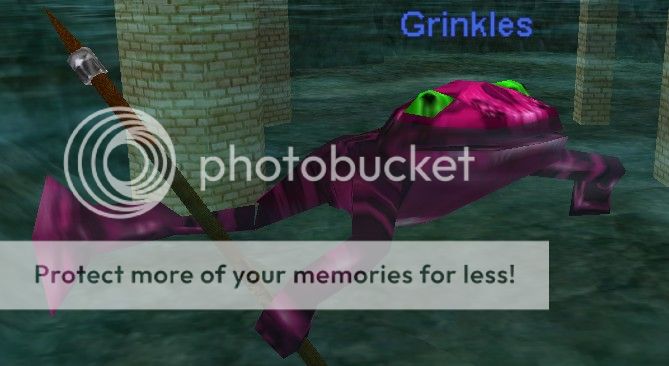

The second is another global model--a drake in banana yellow. (That makes black, green, red, blue, and now yellow. All we'd need is pink and we'd have a full team of Mighty Morphin' Drakeling Rangers! :dance



Last edited: